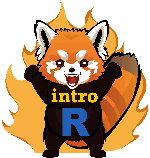This blog supports my graduate-level Introduction to R seminar at North Dakota State University. Fork or bookmark the GitHub project, IntroRangeR, to keep up-to-date with course materials. If you’re officially enrolled, homework assignments are submitted on Blackboard.
The syllabus lives on GoogleDrive.
Course objectives
After working through this material, one should have a better-than-beginner proficiency in \({\bf\textsf{R}}\) for the purposes of data management, analysis, and presentation.
One won’t learn to do everything one needs for a thesis or report, but one will have the foundation in \({\bf\textsf{R}}\) programming and operation so as to effectively seek help for the specific tasks one needs.
The course focuses on using the tidyverse for data manipulation, with the primary intent of helping users get their data out of spreadsheet programs and doing as much of their data management as possible in the \({\bf\textsf{R}}\) environment.
Required software
These materials assume one has \({\bf\textsf{R}}\) and RStudio installed on their computer. Both are freely available.
Introductory video
This video on YouTube helps explain the motivations and origins of the course.
What do I know about \({\bf\textsf{R}}\)??
Good question. I’m definitely not a statistician or computer programmer. I am, however, an avid \({\bf\textsf{R}}\) user. I first used \({\bf\textsf{R}}\) for analysis in 2007, and have been scrolling through stack overflow since. All of my analyses and graphs since my PhD dissertation (2011) have been produced in \({\bf\textsf{R}}\). I was slow to adopt ggplot2 and R studio–teaching, actually, prompted the shift to both–but since have fully embraced the streamlined approach to reproducible script and ease-of-sharing provided by R markdown.
Some highlights of my \({\bf\textsf{R}}\) work include:
Local perceptions of hydraulic fracturing ahead of exploratory drilling in eastern South Africa
Preliminary analysis of DIY Arduino-based livestock GPS collars